Most people would have heard about scams becoming more frequent across the world. Due to COVID-19 and people spending increased time at home browsing online with their digital devices, more Australians than ever have been scammed.
Did you know in 2020 as reported by the Australia Competition & Consumer Commission (ACCC), Australians lost over $851 million to scams?
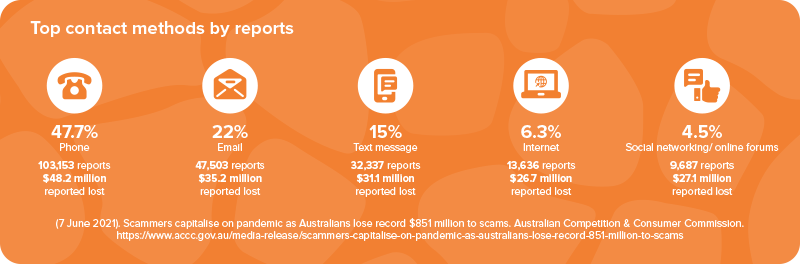
Not only is loss of money a potential risk when you are scammed but it’s also possible for digital devices to be hacked, files corrupted or shared or lost, social media accounts compromised and more.
From our Life Education Queensland parent and guardian survey in 2021, families have told us their main issue of concern is cybersafety.
Educating ourselves and children about scams can help us stay safe online and avoid the risk of unknowingly interacting and engaging with them.
Here are a few tips to help protect yourself from online scams.
Scammers can contact you by phone calls, text messages, in person, email, web browsers / internet, and social media. If something seems off or too good to be true it is likely a scam.
If you are unsure of the legitimacy of the contact, do an online search or talk to a friend who is tech savvy to help you identify who the contact is.

Password protection is one of your best ways to secure your device. Add a password to all of your digital devices including smartphone, tablet, laptop, or computer.
Ensure the Wi-Fi network you use is password protected too.
If you are using the password 123456 you might want to reconsider using this. It is the most commonly used password of 2021 along with:
A strong password needs to include a mix of lower- and upper-case letters, numbers and symbols.
You should also never share your password with anyone and be sure to use different passwords for different accounts.
Sometimes scammers can even claim to be from well-known companies or organisations such as the Government, Australia Post, Telstra and more. Many of these companies or organisations will not contact you unless you have contacted them first.
Generally, on a phone call a scammer will ask you to turn on your computer or laptop to install a free upgrade or fix an issue with your device. During this time, they are likely installing a virus to give the scammer access to your passwords and personal details.

Signs to notice you might be on a scam call include poor phone call quality, the caller might be attempting to pressure you to take immediate action, the caller is advising you might have a virus on your computer and more.
If you believe you are on a scam phone call, simply hang up. If you want to be sure, you can search for the company or organisation’s official contact details to contact them to confirm if they had contacted you.
Whether this might be an attachment in an email from someone you do not know, a pop-up window that appears while browsing on a website, text messages that ask you to click on a link and you do not know who the sender is – these can all be considered as suspicious.
If you are unsure about the source you can do an online search or check a phone book.
It is best practice to use online shopping services that you know are legitimate and trust.
If you are shopping online and they are asking for unusual payment methods, search if they business you are purchasing from is legitimate.

Scammers generally use unusual payment methods like virtual currencies such as Bitcoin, gift cards including iTunes cards, preloaded debit cards, Steam Wallet gift cards and more. If you are asked to make a payment using an unusual method – double check again.
Further information on scams in Australia and other tips to watch out for them can be found on the Scam Watch website here https://www.scamwatch.gov.au/.
For more tips on cybersafety visit the link here to read our other blogs on cybersafety.
Or you can head over to our Life Education Podcast website and listen to our cybersafety related episodes including How to stop online predators targeting your child with Brett Lee or How to keep your kids safe online with Julie Inman-Grant.